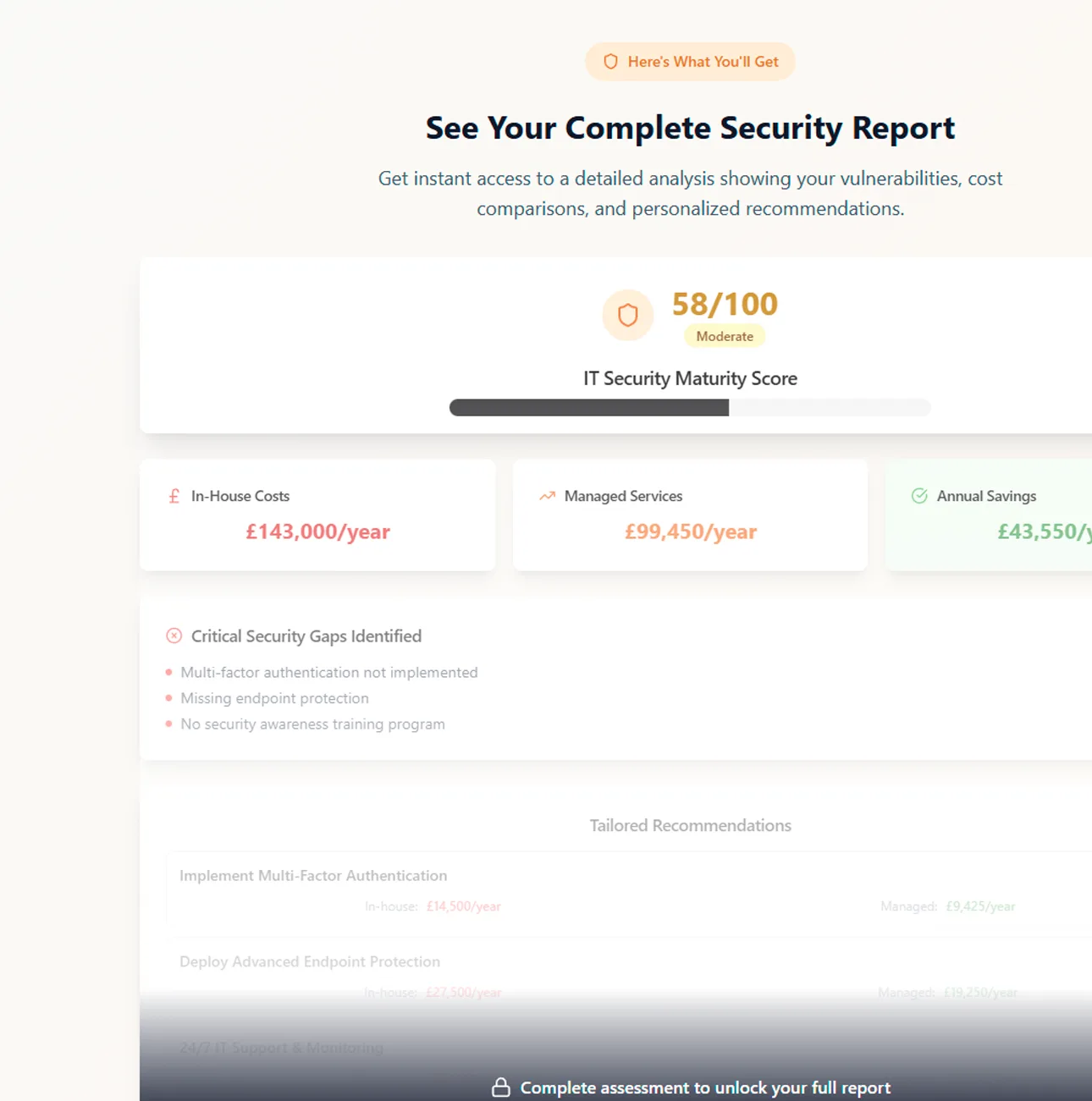We support clients across Aberdeen and Aberdeenshire, and that means that we spend a lot of time fixing irritating computer performance issues that interfere with people’s productivity and disrupt their day to day activities.
To share the love and help you overcome any minor PC niggles, we’ve decided to share some of the most common computer problems and fixes here on our blog.
Tearing your hair out because your PC seems to have slowed down for no reason? Read on!
Starting with the basics, a healthy computer is a patched and up to date computer. A patch is a set of changes to a computer programme or its supporting data designed to update, fix or improve it (updating security vulnerabilities, deploying bug fixes and installing system improvements).
Often, poor computer system performance is caused by a PC not running up to date software. In most cases, this is easily resolved by installing the necessary updates.
In the first instance, check that your Operating System (OS) is up to date (Windows or Mac OS X). Making sure that the PC is running the latest version with all recommended security and performance patches often resolves a lot of common issues.
Other updates that need to be implemented are driver updates for the hardware in your PC; manufacturers will always roll out updates for the hardware like the BIOS (basic input output system) the pre-windows operating system that all windows OS run on.
After that, check that all of your applications and programmes are up to date. Work through your list of installed software and double check that you’re running the latest version of every app to rule out some of the common errors that make programmes crash randomly or lag during normal use.
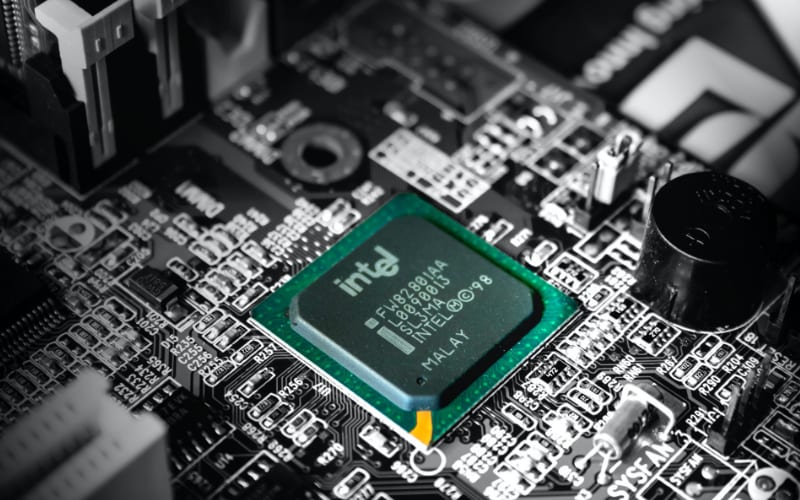
If all software and antivirus programmes are up to date, the next point of focus is the hardware which needs to be of an acceptable standard for business computing.
The main components of a PC affecting performance are the Central Processing Unit (CPU or processor), Random Access Memory (RAM) and the hard drive.
For any type of performance issues you would look at the type of processor. You would never replace a processor as they are hard-wired onto the circuit board but you do want a decent processor. A business computer shouldn’t have any less than an Intel i5 or an AMD R5 processor. Avoid Celeron, AMD 3 or Intel i3, Pentium II or Intel Dual Core.
One of the biggest misconceptions about speed is linking it to capacity, so if a PC is using 70% of the space on the hard drive, the popular myth is that cleaning the hard drive will lead to increased speed.
It is in fact unlikely that this will improve the computer’s performance (unless the PC was using 95% of the hard drive). What is more important to consider is the type of hard drive. You only need to have a hard drive with the size that you really need.
If you think about a City Library located over 4 floors as being equal to a 1TB hard drive and you only need the equivalent of one floor’s storage space (250GB), you can quicker access what you need if you have access to that one floor only rather than the ‘Business Section’ of the library being spread out over all four floors. Similarly, the bigger the data container for a PC the further the CPU has to ‘reach’ for the information which slows processing speed.
As a rule of thumb, try to make sure you have a 250 – 500GB solid state hard drive (SSD). This is effectively a chip that stores all the device’s data.
The alternative is a mechanical spinning hard drive like a record player or CD player. This is an inferior choice as its performance is dependent on how fast it spins. Dropping a device whilst a spinning hard drive is switched on will likely lead to damage; another reason an SSD is preferable.

The things you are using that your computer needs right now are in RAM, if not they are pushed to the side into a paging file (space on the hard drive reserved for this data).
The RAM is the limiting factor when using any programme – even when surfing the internet – and simple procedures can be slowed down severely by a lack of RAM. You could get away with 4GB of RAM for Windows but ideally the minimum you would want for good performance is 8GB RAM.
Unfortunately, you can’t typically upgrade RAM. In simple terms there are 4 different incarnations of RAM DDR (Double Data Rate) 1, 2, 3 & 4. The latest is DDR 4. You can’t buy DDR 4 and fit it to a machine that only supports DDR 3.
If you have a slower processor and you want to put in more RAM it won’t necessarily make it faster. There is a relationship between the processor, RAM and hard drive and you would need to consult your MSSP to advise on the best approach for a specific device.
Essentially, for business computing, the questions to ask are – is the computer more than 5 years old? Is it going slow? If yes to both, it would be advisable to replace the device. For laptops, the lifespan is really 3 years maximum. At a stretch you can get 4 years out of one unless you are using a high powered laptop/PC for basic processing in which case you could make it last a lot longer.
As always, speak to your managed service provider for advice on upgrading or replacing your hardware.