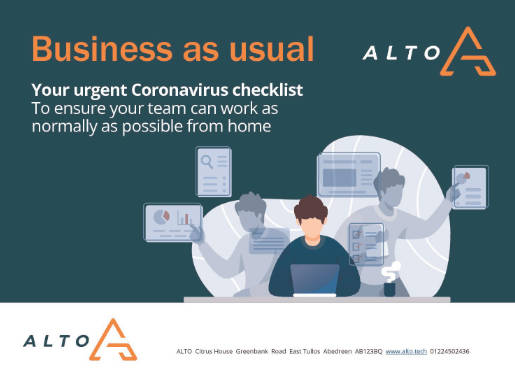Coronavirus COVID-19 is here whether we like it or not and the reality is that the effects could close your office or prevent some staff from attending the office. Remote working from home may be the only option for some.
- Have you asked yourself if your business ready to work from home?
- How will staff access information that's at work?
- What about making/receiving office calls to home or a mobile?
If you don't have the knowledge or the time to understand remote working or cloud-based IT solutions, you need to start asking your trusted tech now.
So many businesses assume they can work from home, only to find out when they come to try it in anger, its not the simple "click of your fingers" magic they think it will be. Don't run home, call your IT department or managed service provider on some idle Tuesday and expect they can hook you up in 5 minutes.
Plan Ahead For Remote Working
- Have you ever tried remote working for more than a few hours and with more than a few of you accessing your workplace?
- Have you stopped to think, what data is stored in the office, what is in a data centre in the cloud.
- Do you even know who hosts your email?
- If you have line of businesses applications on a server like Sage, SolidWorks, AutoCad to name but a few, will these work if connected from home?
Things To Consider
- How good is the internet connection at your office?
- How good is your internet connection at home?
- Does the company firewall support virtual network connections?
- How many people can be connected at one time remotely?
- Are your emails in the cloud with Office 365 or Gmail or are they on a server in the office?
- Is your home PC secure enough to connect to the office network?
- Is everything "in the cloud"
- "Just because a product says "CLOUD" never assume it will work remotely, unless you have tried it"

What Do You Really Need To Work From Home?
- the ability for staff to work at home on information they'd normally access only at work,
- the ability for staff to be make/receive telephone calls they'd normally only get at work while at home.
We did an exercise this week for a client, who assumed they could simply plug a laptop in at home and Bob's your Uncle… an office from home.
However this was not the case; a line of business database was on their local server which made access remotely much more complicated.We contacted the database provider and as luck would have it, they were able to move the system to the cloud in a matter of a couple of days, so it's as available from anywhere.
So What's The Answer
With Office 365 for email, data, video conferencing and a cloud phone solution, you can pretty much work from anywhere with a good internet connection. For that reason our business is completely cloud based. I sit and type this blog from my home PC, a fairly modest 4 year old HP desktop PC, and everything works great. I can communicate with staff, clients and get on with all my computer and phone based work as if I was in the office.
What is the ultimate remote working solution? Only my opinion but I like Microsoft's Azure Server and virtual desktop solutions. If configured correctly, these systems can allow you to work from anywhere on any device! You can even operate a Windows 10 desktop from a SmartPhone. WARNING magnifying glass may be required!!
Lets hope we don't have to self-isolate because of Coronavirus COVID-19 but if we do, let's be prepared.