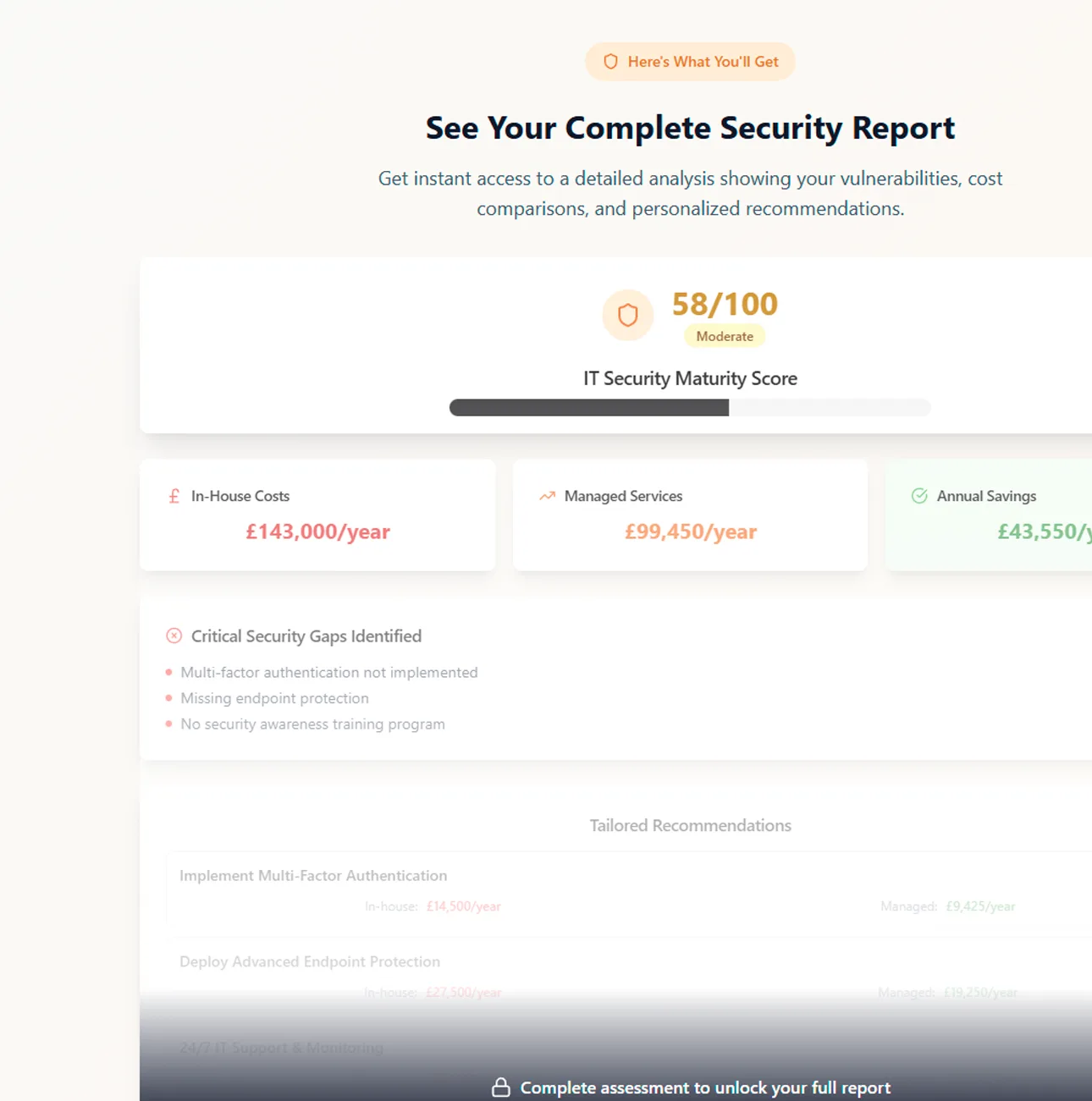As a managed service provider with a busy help desk, we come across all sorts of IT problems every day. Here are 4 of the most common issues that we encounter — and some actionable advice on fixing them.
A lot of businesses rely on shared drives to store, search and access their data. These drives are normally part of a physical server stack that’s situated in the main office or server room, depending on the size of the organisation and the number of servers they have on site.
Shared drives are used because they provide quick and easy access to important data, keep all your files in one place, and ensure that everyone can access important information at the press of a button.
However there’s normally only one way to connect to a physical drive — via the office network.
If someone wants to access the data contained in a physical server from an off-site location they’d need a VPN (Virtual Private Network) for remote access and this is where problems often arise.
See, people using VPNs often log onto their computer and find that they can’t access the company’s shared drive. This might be because the server’s software provider is updating their systems for security and performance, or because the employee is trying to access the server using out of date software that won’t communicate with your on-site tech stack.
These communication errors can bring productivity to a grinding halt, so it’s important to make sure that you and all of your employees have good network connectivity and a fully patched computer.
You can also check to make sure that your server is fully patched or up to date, which will resolve a lot of common problems.
However the best possible option is probably to migrate your data to a cloud-based storage system, using cloud-based applications so that you don’t have to wrestle with on-site hardware or worry about keeping your software synced.
Cloud based solutions are rapidly becoming the safest and most affordable option so if you’re looking to move away from a physical server system, now is definitely the time!
A patch is a set of changes to a computer program or its supporting data designed to update, fix or improve it (including security vulnerabilities, bug fixes and system improvements). They’re normally free and relatively easy to install, although there are times when patch installation requires an experienced set of hands.

A Virtual Private Network (VPN) allows you to turn a public internet connection into an extension of your private network. They basically create a secure tunnel that you can use to connect with office-based applications and data using your home internet connection.
Some apps simply won’t work over a VPN because they need to pass a lot of information back and forth – from the computer to the server – and that simply cannot be achieved when you don’t have a very stable internet speed or connection.
However most apps will work over VPN which is why they are still a very popular solution to the problem of accessing on-site data from home offices, living rooms, hotel rooms and the like.
Unfortunately, connecting to an office via a VPN can involve bouncing your signal between 7-10 interim connections which slows things down, and leads to all kinds of connection problems.
In addition, there are a lot of steps along the way where issues can, and do, arise. VPNs are unreliable, they are yesterday’s technology and they also tend to have security flaws that makes them prone to exploitation by criminal activity.
That’s why businesses that are moving with the times tend to go cloud-based and focus on using secure internet traffic routes to access their on-site data. These routes require the primary protocol HTTPS (Hypertext Transfer Protocol Secure) which sends encrypted data between a web browser and a website.
If you’re interested in leveraging a cloud-based alternative to traditional VPN software, get in touch today. We can help you build, verify and maintain secure access to all of your company data so that staff members can safely access it from any location.
HTTPS protocol acts like a credit check for a cloud service or an internet connection – verifying that you’re linked to software that’s owned and operated by your company, and then passing information between your device and the office network using encryption that’s very difficult to hack.

Printing or scanning to email involves connecting a computer to a multi-function device (MFD) like a photocopier that can scan, scan to email, print and fax. The main limitation with these devices is that they’re not very high tech.
Anything older than about 3 years old is likely to present challenges – the operating system will probably be very limited, and you may have problems getting them to interface with up to date computers or phones. More modern alternatives are better – in the sense that they ofen interface with modern computers and allow you to do things like viewing the control panel from your screen – but you’d need an MFD produced by a bigger manufacturer like xerox, samsung, konika minolta or HP if you wanted to completely avoid compatibility issues.
Then there are the issues many MFDs have with network compatibility. MFDs have fairly basic network interfacing capabilities that pales in comparison to the sophisticated wireless tech found in a good PC.
Good suppliers may provide their own analysts that can work with your MSSP to get things hooked up and working properly but there’s no getting around the fact that MFDs are specialist devices that are notoriously tricky to set up and manage properly, which is why it’s often handy to have a separate support company with specific expertise.
This is a common misconception; many people expect an IT engineer to know about printers when in fact they are highly specialist (there are at least 7 different protocols they communicate via email with including SMTP, apple via bonjour, SMMP, UDP)
If a printer is set up and installed right you would normally switch off the protocols you don’t need, but that’s complicated and challenging in its own right.
That’s why we always recommend taking out a support contract when you buy an MFD. At half a pence per copy/per print these contracts provide all the consumables you need, a service and basic level of IT support.
It is, however, important for these companies to have a good relationship with the MSSP.
There are so many things to consider when trying to scan to email. It’s a tricky operation that involves automatically sending data to an email platform like Outlook which is normally bristling with security protocols that are designed to weed out and quarantine emails that aren’t sent from a verified account.
In short, you have to persuade your email software that the scanned information is legitimate and trustworthy, which means giving your scanner an email account that’s set up to automatically inject the correct headers and meta information.
It probably comes as no surprise to learn that this is a task best left to your MSSP!

This is the part that your MSSP should be looking after for you!
Email is still the number one form of written communication used by today’s businesses. It also tends to be most people’s favourite way of storing large amounts of information and a kind of de facto remote file storage environment — even if that’s not something we’d ever recommend.
The point is, your email is absolutely essential and your business probably won’t function without it.
Fortunately the most common email server we deal with is Microsoft Exchange. This is a good thing, because Exchange is a cloud based system which means that it’s Microsoft’s responsibility to ensure that it’s safe, secure, patched and working.
Cloud Based Systems Are Safer, More Secure And Less Prone To Error
If your business is not using a cloud based email service, you will probably have an email server or an insecure POP or IMAP email.
Note: Businesses should never use POP or IMAP email. Please use a cloud-based service like Exchange or Google.
Email servers are much less secure. They can be patched and kept up to date by installing new software, but they still have to be housed in your server stack, which means that they can be prone to catastrophic failures, or damaged in a freak accident. Email servers are also costly and expensive to run, and people often struggle with connectivity issues. Especially if your network goes down.
Now, that’s not to say that cloud based systems never have any issues. One obvious limitation is the intrinsic security risk. They can be accessed anywhere and passwords can be phished remotely which means it’s important to make sure that your staff are taking steps to protect their login data.
However you can head off a lot of these security issues by protecting your email accounts with multi-factor authentication (MFA), and cloud based systems are so much more beneficial in so many other ways.
It doesn’t matter if your device is slow or outdated, you don’t have to worry about storage space and you can scale up or down as your company grows — without having to buy or sell hardware.
So if you keep running into problems with your email, talk to your MSSP about leveraging cloud based email.