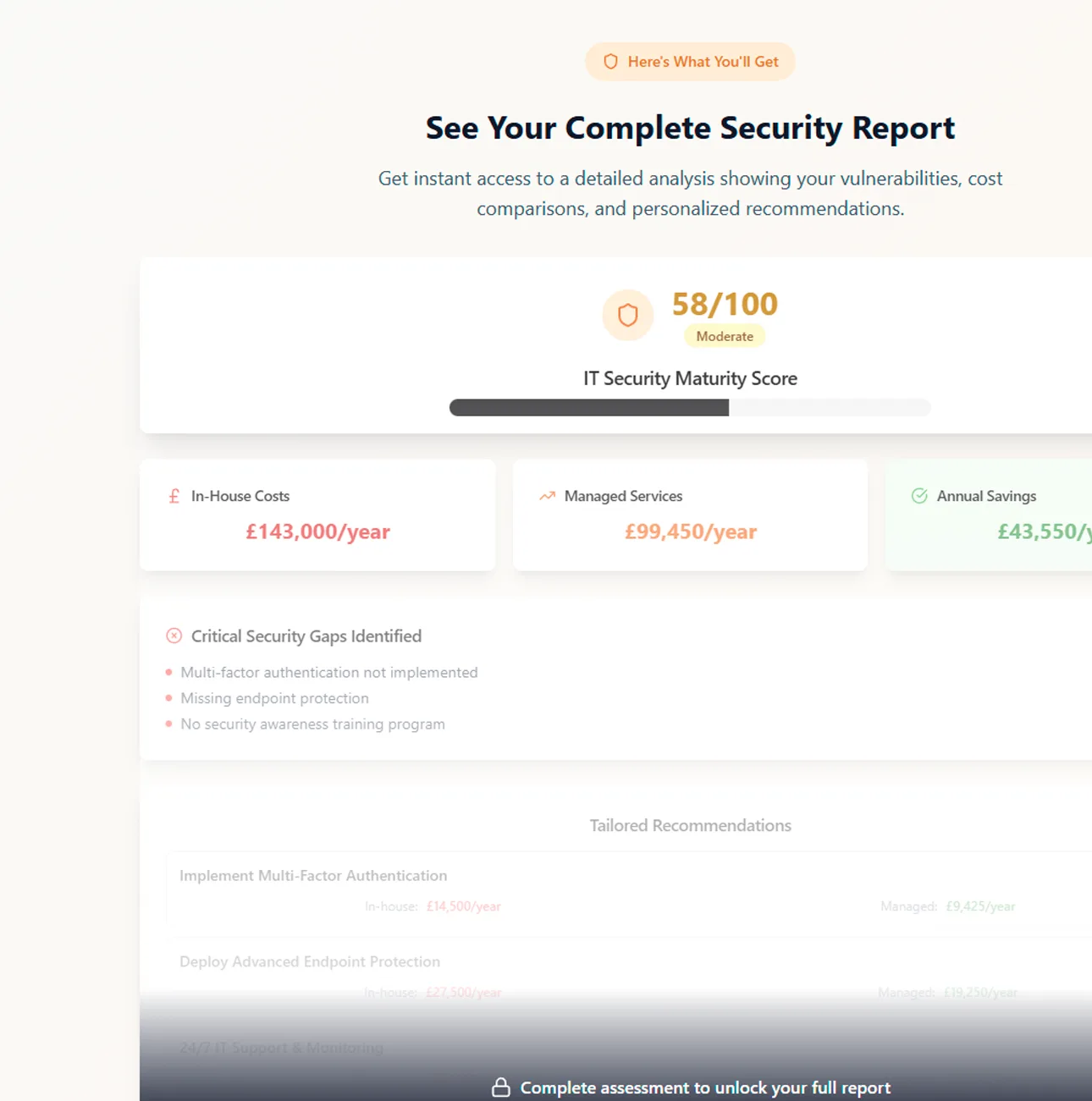Microsoft 365 is a productivity suite of software, collaboration tools, cybersecurity products and cloud services. It includes what used to be called Microsoft Office – all the apps you use on a daily basis, like Word, Excel, Powerpoint, Outlook and Teams. Outlook is the email app but it also integrates with the calendar, contacts and tasks, making it very easy to manage your work all in one place.
Gmail and Outlook are both very popular email systems. While Outlook is part of Microsoft 365, Gmail is part of Google’s business equivalent, Google Workspace. One of the differences is that Google Workspace doesn’t yet offer complete machine management. If you want to manage all of your computers centrally, in the way that you would on a corporate network with a server, Microsoft has a version for the cloud called Intune. As part of the Microsoft 365 business premium package which offers device management and vulnerability management, it can patch all of your programmes to make sure that they are up to date on all users’ devices.
Google Workspace has the advantage when it comes to Google devices, such as android phones and chromebooks but overall the Microsoft 365 package is more robust and can help you manage every aspect of your business such as applying group policies to all devices.

If you are just setting up your business and you don’t plan to grow beyond 5 to 10 people then Gmail will work and will cost less than buying the whole Microsoft 365 suite.
However, if you are planning to scale your business, it makes more sense to bite the bullet and start with Microsoft 365 rather than having to change over in the near future. There are many more people out there consulting and providing Microsoft products than there are for Google, so, if you did engage with one provider to set up and manage Microsoft 365 but you felt you weren’t getting the level of service you wanted, you would have a wide choice of alternative companies to manage it for you. Whereas, with Google Workspace, there are fewer business support people available.
With regards to your own team, they are likely to be familiar with Outlook and the way it is laid out. Gmail is very different and may be harder for them to get to grips with if they have never used it before. We often find that teams using Gmail ask if they can still pick up their emails using Outlook as they feel more comfortable with its interface. The answer is yes, but with varying degrees of success!
Microsoft provides email through the Exchange online platform. Exchange is still the world’s largest commercial email platform. It connects using a protocol called ActiveSync which is a really mature product that synchronizes everything from emails and tasks to calendar appointments and contacts. Everything gets synchronized smoothly between an offline application like Outlook and the cloud-based storage of all your data, in the form of Microsoft Exchange online.
You don’t have that same level of synchronization between Outlook and Gmail, and so actions like synchronization of calendars don’t work as well when multiple platforms are involved. For instance, you might be arranging an appointment – if somebody schedules it using Outlook, and you receive it in Gmail it’s not that easy to add it to your calendar. There are a few things that are harder or a bit more clunky to do, while, if you’re updating an appointment between two Microsoft 365 clients, it just happens straight away.
Gmail drives users towards using the Chrome browser, and if you prefer using Firefox or Microsoft Edge there will be limitations.
Another nice touch is that Microsoft have introduced reactions for emails, so you don’t have to type a reply, just click the thumbs up or the heart. Because everything uses the active sync protocol, participants in a conversation can see the acknowledgement in their notifications panel.

Outlook desktop app – how to select an emoji
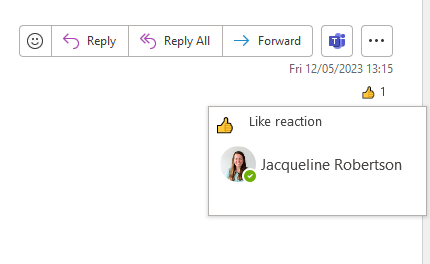
The reaction in Outlook desktop app sent items
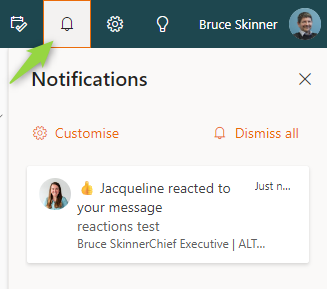
The reaction in Outlook Web “Notifications” Panel
Microsoft’s security products now rate in the top three in the world, while Google Workspace’s security is good but not in the same league as Microsoft’s at the moment. This means that Outlook is going to be better at stopping unwanted or harmful emails from reaching users’ inboxes.
There are two ways to have Microsoft email, or Exchange as the hosting product’s called. You can either have a physical Exchange server in your office or Microsoft 365. Microsoft 365 is always up as it’s a resilient platform which is always getting updated, and so you know you’re getting all the latest security patches. Therefore there is not a single point of failure.
Another benefit is that you don’t have to power it, so you’re not paying the cost of a 500 watt server running 24 hours a day, seven days a week, 365 days a year!
With a physical server you also have to open your network up. You have to make your physical network at your office vulnerable because you have to open port 443 and SSL as well as port 25 for SMTP. If you also need IMAP you have to open up port 993. The more ports you open, the more vulnerable it makes your server. You just don’t have any of those worries with Microsoft Exchange online or Microsoft 365.
Microsoft’s cloud services provide you with access to your emails on any device, anywhere in the world. If you use a local server you need to open up your system to let users log into it via the web from another machine that’s not on your network. That’s another security risk for your business.
With your own Exchange server you also need to pay for a specific SSL certificate every year to verify its safety, while with Microsoft 365 you pay your subscription and that covers everything.
Remember that whichever you choose, you still need to back it up, even if it’s a server in the cloud. While Microsoft does provide business continuity, they don’t offer a backup for emails that you want to retrieve if they get deleted accidentally or maliciously. We strongly recommend that you set up a third-party backup, outwith Microsoft’s platform, for total peace of mind.
The first thing you need when setting up company email is a domain name. You then follow the procedures to get the domain hosted in a Microsoft 365 portal. Make sure that you have the latest version of Windows or Mac OS on your computer and up-to-date Android or iOS on your mobile device.
You can start with a free month’s trial from Microsoft or through any managed services provider like ourselves and you can use Google or ChatGPT to find out how to set it up. After a month you buy the number of licences you need.
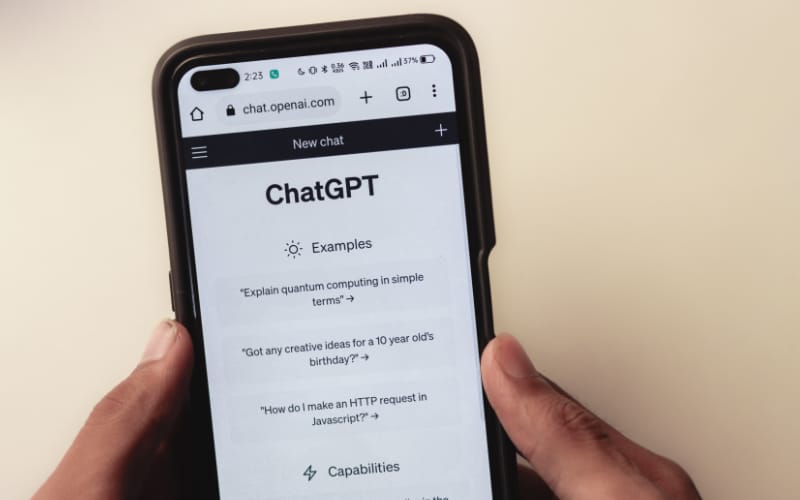
Beyond that, however, there is another layer of security that needs to be tailored and that requires a level of expertise that you may not have in-house.
Firstly the DNS records need to be updated. Then there are two records called DKIM and DMARC which are an extra check security check on your domain. These increase the likelihood of your emails being delivered to the inbox of the person you’re sending it to rather than their “other” mailbox, their junk mail or, the worst case scenario, getting blocked completely.
After that you need to set up bespoke levels of security, based on your individual policy. Out of the box Microsoft 365 isn’t very secure, as only the basic level is active and you choose the additional layers as required. For example, you can put in multifactor authentication and set policies regarding risky sign-ins, or allowing self-service password resets. They are all there but you have to go and activate the ones you want as not all users need all the extra security options.
A useful website is mxtoolbox.com. You can type your domain name in there and it will give you a really quick report on how healthy your domain is in terms of email deliverability, whether there’s a DMARC record, whether there’s an SPF record, and if it’s correct. Spam scanning services will score you down if you don’t have a DKIM record, they’ll score you down if you don’t have a good SPF record, which tells them that the sender record is trustworthy. It’s like a credit check for your domain name, so that other email systems know that it’s safe to let your emails through, and the flip side of that is it allows your own email system to filter what you do and don’t want.
Email is not complicated but when you consider security you want to be completely confident that it is all set up correctly from day one. It’s always safer to ask a managed service provider to oversee the security aspects of your system and make sure all your devices are fully protected.